

Please download and follow the NEW guide for the driver installation on Windows 10 Anniversary Update PCs: HERE
* We have received reports of the A1 not being recognized by Windows PCs after recent Windows 10 Creators Update (Version 1703) and Windows 10 Anniversary Update (Version 1607). If you experience difficulties with A1 recognition on your updated PC, please reinstall the driver following this guide (download HERE )
For users that upgraded their OS from Windows 7 or 8 to the new Windows 10 and the above installation guide does not work on your PC, it is possible to roll back the Windows 10 Anniversary Update and return to the previous installed version of Windows 10.
(see this video for tutorial: https://www.youtube.com/watch?v=DTGxB0s_HXw )
You will also need to disable the Windows automatic update function.
(see this video for tutorial: https://www.youtube.com/watch?v=m-bmRe0VEeQ )
Then you will be able to install the driver on Windows 10 OS computers and use the A1 without issue.
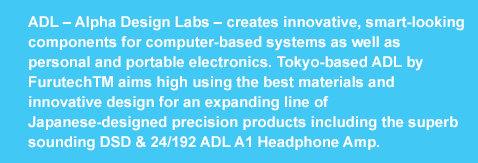

Some digital enthusiasts require small, portable DACs and headphone amps because they’re always on the move from location to location. Others need flexibility with their digital gear, especially the ability to insert a headphone amp into virtually any system and achieve impressive sonic performance. The new ADL A1 headphone amplifier/ DAC is designed for both of these digital enthusiasts—even if they’re the same person!
The new ADL A1 is a high-resolution portable headphone amplifier and DAC that can be used with Android devices such as ADL’s own X1 and iDevices. The A1 is also DSD-capable when used with either Mac or PC. The high-resolution sound that can be achieved through the A1 makes it perfect for portable audio enthusiasts who use the highest quality headphones to delve deeply into a recording. It’s also ideal for those who want to run DSD 2X on either a laptop or a desktop.
While the ADL A1 is certainly small enough to be portable and convenient, it’s also loaded with innovative features such as:
• USB Mini-B socket for USB A output from a PC/Mac for music and to charge the battery
• USB A socket for Android music devices via OTG cable
• Optical and line out that combines a 3.5mm phone jack for line out with a mini-jack for optical output
• Additional 3.5mm jack for headphone output
• USB 2.0 high-speed compliance with DSD (2.8M and 5.6M data both supported), with the ability to sample 8, 16, 32, 44.1, 48, 88.2, 96, 176.4 and 192 kHz sampling rates, indicated by LEDs on the front panel
• Switchable between USB-A, USB-mini B and optical inputs
The portable audio enthusiast will also appreciate the A1’s long battery life. While the battery in the A1 lasts approximately 7.5 hours after a full charge, it can be completely recharged in around 5 to 5.5 hours. That provides an exceptional amount of flexibility for playback while on the go. Down time and scheduling concerns will be minimized.
The ADL A1 is a truly versatile portable headphone amplifier and DAC. It’s flexible enough to be used in a countless number of applications, it’s small enough to fit just about anywhere and the sound quality is extraordinary. You’ll appreciate the signature Furutech sound in every component offered by ADL—smooth yet detailed and focused. The ADL A1 is clearly an example of innovative Japanese design at the cutting edge of technology. Are you ready for it?



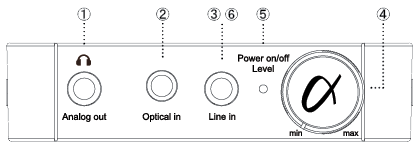
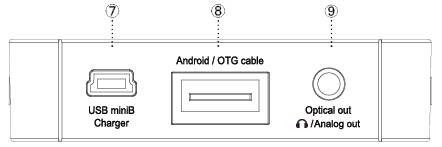
Top Panel LED Indicator:
• DSD Indicator: sample rates will indicate according to the computers sample rate signal 2.8M or 5.6M
• USB DAC (digital source - Mac or Windows USB connection): sample rates will indicate according to the computers sample rate settings ( 44.1/ 48/ 88.2/ 96/ 176.4/ 192kHz )
• Android Device digital connection: sample rates will indicate at 44.1kHz or 48kHz when connected with USB OTG cable
• Android Device analog connection: sample rates will indicate at 44.1kHz (When 3.5mm Line In jack is used Android digital signal input is deactivated)
• 3.5mm Optical input: If the playback sample rate cannot not be set at source, the 44.1kHz LED will indicate (Max. 24bit/192kHz sampling rates supported)
• Playback of computer based files using iTunes on either Mac or PC: sampling rates will indicate according to the computers sample rate settings (44.1/ 48/ 88.2/ 96/ 176.4/ 192kHz)
※Playback of computer based files using iTunes with Windows XP: sampling rates cannot be set, in this case the A1 will indicate at 44.1kHz
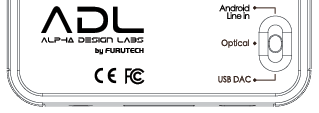
A1-1. Not connected correctly
(Refer to the A1 manual and check whether the A1 is connected correctly to portable player/Android device via the supplied 3.5mm the analog cable or the supplied OTG cable (USB-A to micro USB) or whether the A1 is connected correctly to the computer via USB Mini B cable)
A1-2. There is a problem with the cable.
(There may be a problem with the connected OTG cable, 3.5mm analog cable or USB cable. Please try with another cable)
A1-3. Android device is not recognized by the A1
(Refer to the A1 manual (Connectivity P.23) and reconnect the A1. If previously you had been using the A1 as a USB DAC, please try removing the cables and switching the A1 off and back on again.
There is a possibility that the Android device is not compatible with the A1. Please refer to page 19 in the A1 user manual for the list of compatible Android devices.
A1-4. Computer does not recognize the A1
(In the case of Windows installation of a driver is necessary. The driver can be downloaded from the A1 webpage. If difficulties are experienced with the driver installed, please uninstall the driver and reinstall one more time)
(In the case of MAC try disconnecting the A1 from the MAC and switching the A1 off and on again).
A1-5. Battery needs recharging
(Check whether the light next to the volume knob is on – Green: battery is charged – Red: battery needs charging – No light: battery needs charging)